Cyber Security
TOP STORY
Inside DPS
Protecting Utah
10 Shopping Tips for the Holiday Season – Online and In-Store

Online Shopping is On The Rise
According to the National Retail Federation, almost 70 million consumers shopped online on Cyber Monday alone.
So Are Consumer Losses to Online Shopping Scams

Better Business Bureau data shows that consumers lost $4.7 million in 2018 to online shopping scams. In 2017, the number was $2.3 million and in 2015, it was only $10K.
How Can You Protect Yourself This Holiday Season and Beyond?
Below are 10 tips that can help you protect yourself from online shopping scams – not just this holiday season but year-round.
#1 Do not use public Wi-Fi for any shopping activity
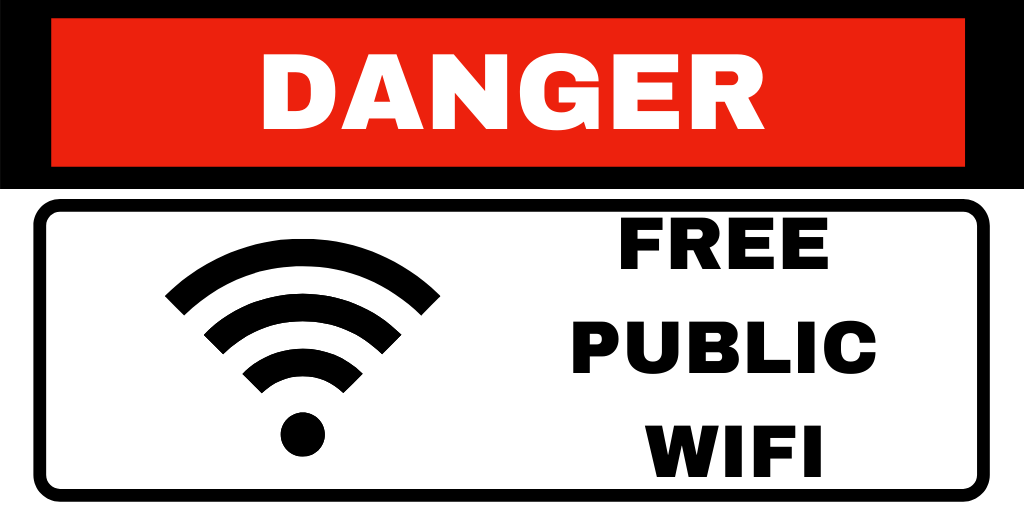
Public Wi-Fi networks can be very dangerous, especially during the holiday season.
Public Wi-Fi can potentially grant hackers access to your usernames, passwords, texts, and emails.
For instance, before you join a public Wi-Fi titled “Apple__Store,” make sure you first look around to see if there’s actually an Apple Store in your vicinity, and thus, confirm that it is a legitimate network.
#2 Look for the lock symbol on websites
To help stay secure, you should always be on the lookout for the lock symbol on your webpage.
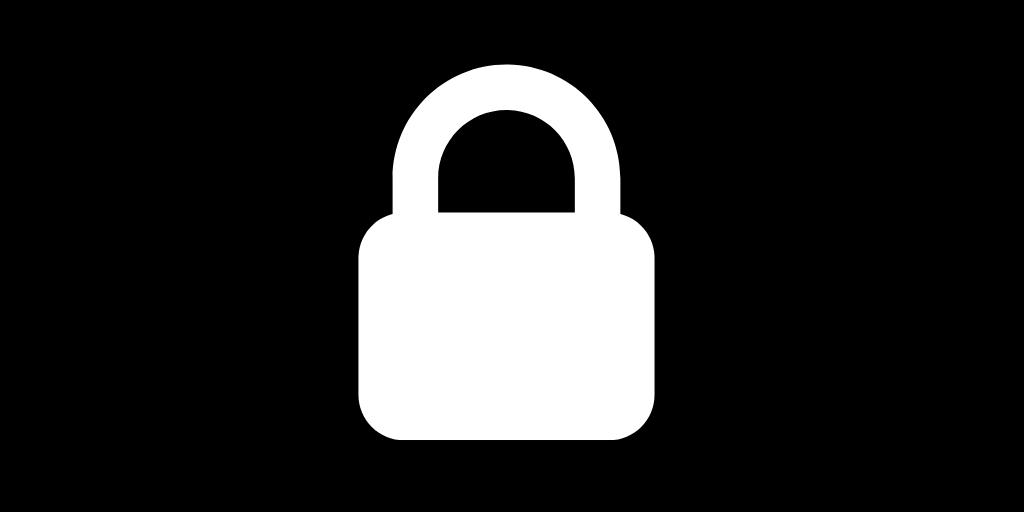
When visiting a website look for the “lock” symbol before entering any personal and/or credit card information.
The lock may appear in the URL bar, or elsewhere in your browser. Additionally, check that the URL for the website has “https” in the beginning.
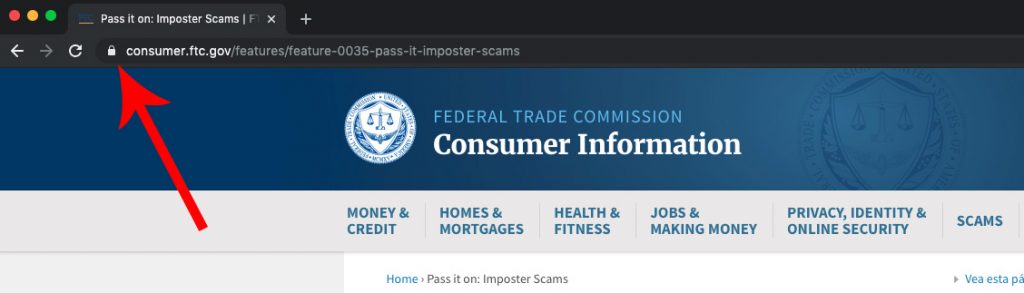
These both indicate that the site uses encryption to protect your data.
#3 Be wary of links and attachments in unsolicited emails
Around the holidays, users may receive emails from known retailers regarding sales and coupons, or claiming to be order confirmations or shipping notices.
Cyber-criminals can easily steal retailer branding to make fraudulent emails appear legitimate, and may contain links or attachments that install malware or lead recipients to spoofed websites that steal user credentials.
These emails may attempt to convey a sense of urgency – Limited Time Offer! – to prevent users from thoroughly inspecting the email for red flags.
Users are advised to navigate directly to retail websites by typing the legitimate URL into their browser instead of clicking on links in emails, and refrain from entering login credentials on websites visited via a link in an email
#4 Know what the product should cost. If the deal is too good to be true, then it may be a scam

Check out the company on “ResellerRatings.com”.
This site allows users to review online companies to share their experiences purchasing from those companies.
This will give you an indication of what to expect when purchasing from them.
#5 One-time use credit card numbers

Many banks are now offering a single-use credit card number for online shopping.
This one-time number is associated with your account and can be used in place of your credit card number.
This way, if the credit card number becomes exposed, it cannot be used again.
Check with your credit card company to see if they have this option available.
#6 Use Multi-Factor Authentication
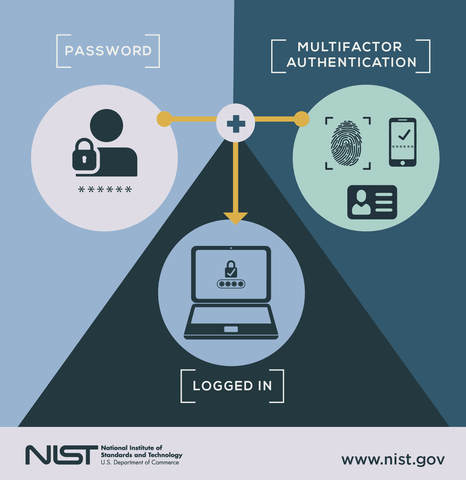
Multifactor authentication (MFA) is a security process that requires more than one method of authentication from independent sources to verify the user’s identity.
MFA helps protect you by adding an additional layer of security, making it harder for bad guys to log in as if they were you.
Your information is safer because thieves would need to steal both your password and your phone.
You would definitely notice if your phone went missing, so you’d report it before a thief could use it to log in.
Get more details about MFA here: https://dpsnews.utah.gov/a-how-to-guide-for-multi-factor-authentication/
#7 Keep your computer secure

When using your computer to do your holiday shopping, remember to keep your Anti-virus software up to date and apply all software patches.
Never save usernames, passwords or credit card information in your browser and periodically clear your offline content, cookies, and history.
You will want to keep your computer as clean as possible for online shopping.
The world of online shopping can bring lots of new products to your doorstep and can prove to be a lot of fun finding that special gift.
Just remember to be careful so that you don’t make your data a special gift to cybercriminals.
#8 Choose credit over debit

Avoid using your ATM or debit card while shopping.
In the event that your debit card is compromised, criminals can have direct access to the funds from your bank account.
This could cause you to miss bill payments and overdraw your account. When using a credit card, you are not using funds associated with your bank account.
This means you are better protected by your credit card company’s fraud protection program.
If you pay off the credit card balance each month, you won’t pay interest and your banking information will be protected.
#9 Don’t leave purchases in the car unattended

Criminals can be watching and will consider breaking into your car to get the merchandise you just purchased.
Orem PD shows how quickly and easily your car can be broken into in the video below.
If you must leave some items in your car, consider leaving them in the trunk or glove compartment rather than in a visible location.
#10 Beware of “porch pirates”
Did you know that 90,000 packages disappear each day in New York City?
As online shopping rises, so does theft of all of the packages that are delivered.
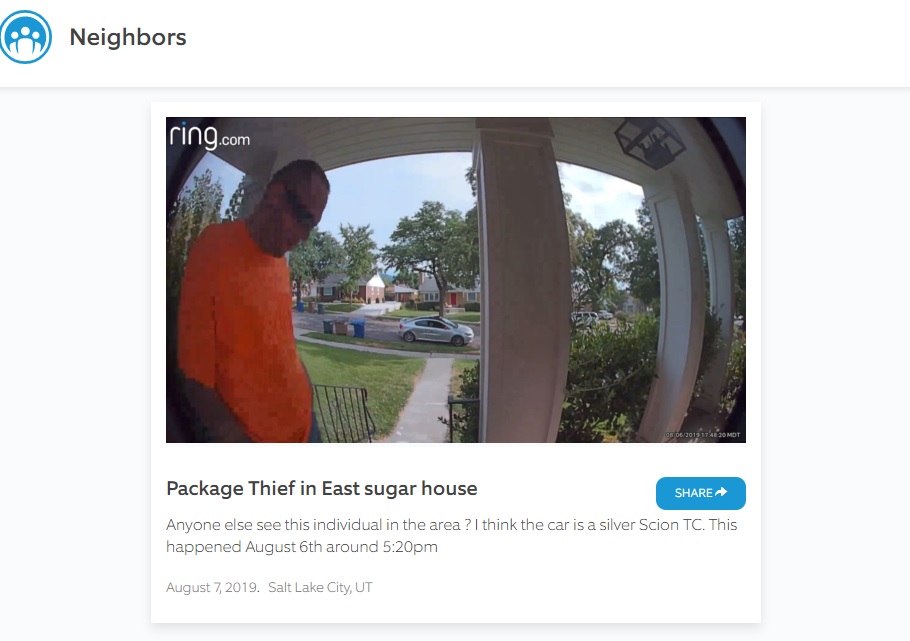
When shopping online and receiving purchases by mail, make sure you are always tracking your packages.
The US Postal Service, FedEx, and UPS all have systems to track your packages, and all three utilize tracking numbers that can be used to figure out where your item is and when it should be delivered to your home.
However, the only surefire way to thwart porch pirates is to not have packages delivered to your home at all.
Consider having your holiday packages delivered to a family member, your workplace (if it’s allowed), or a trusted neighbor!





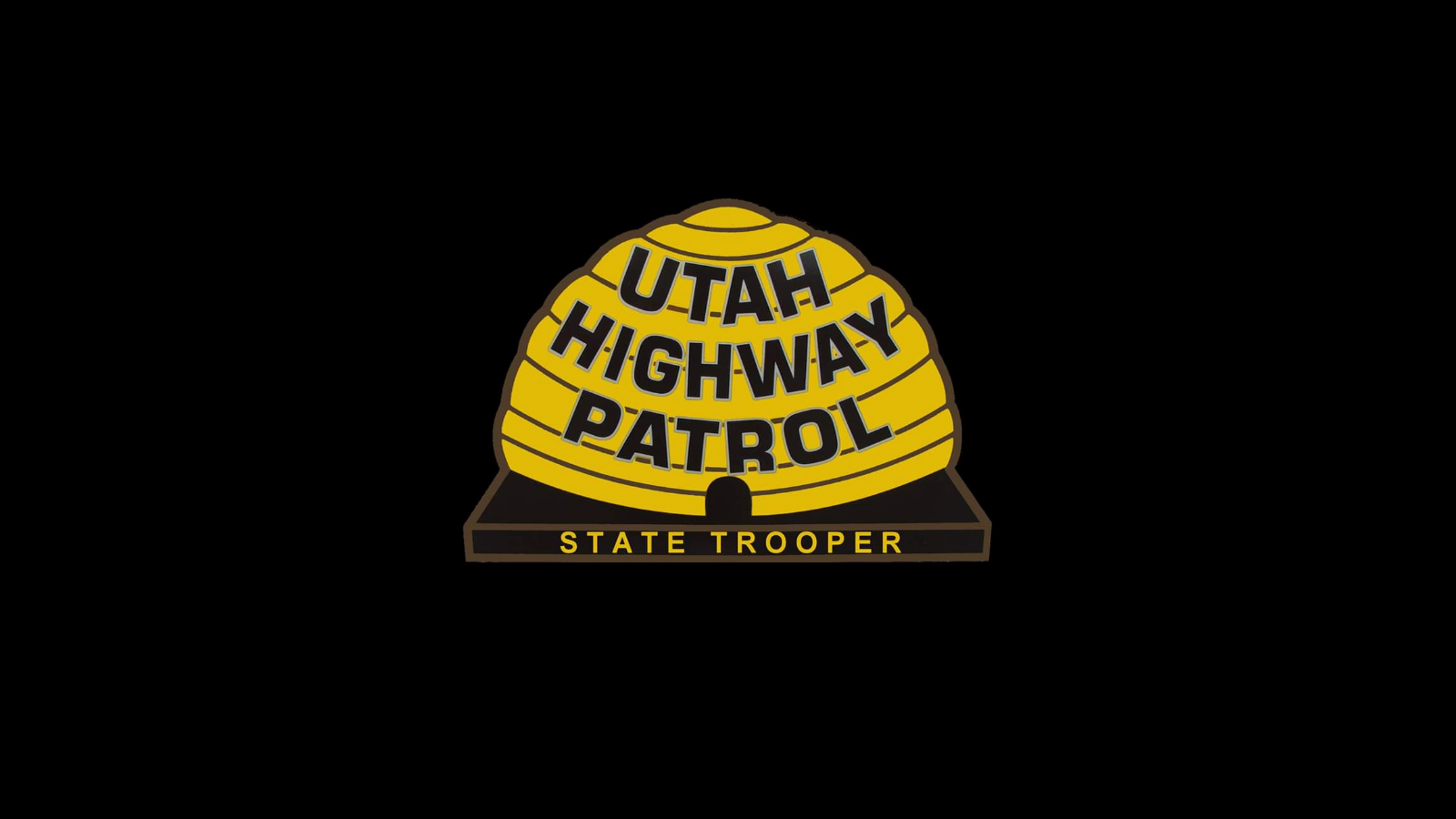
SHARE THIS STORY