Cyber Security
TOP STORY
Inside DPS
Protecting Utah
October is National Cybersecurity Awareness Month
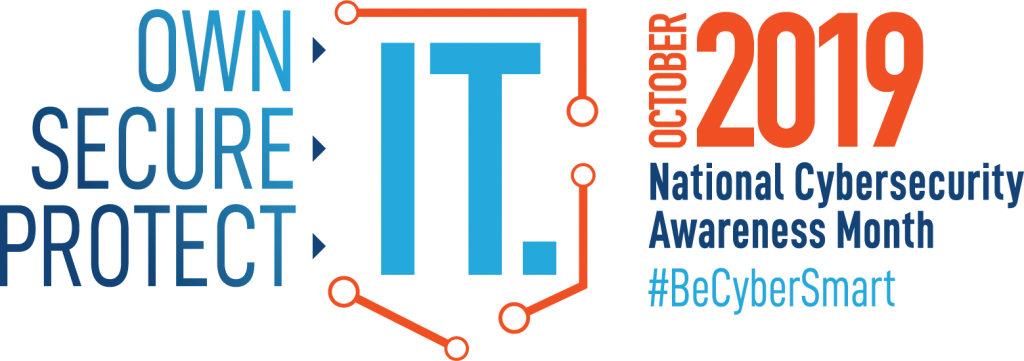
The line between our online and offline lives is indistinguishable. In these tech-fueled times, our homes, societal well-being, economic prosperity and nation’s security are impacted by the internet.
Under the overarching theme of ‘Own IT. Secure IT. Protect IT.’, the 16th annual National Cybersecurity Awareness Month (NCSAM) is focused on encouraging personal accountability and proactive behavior in security best practices, digital privacy and draw attention to careers in cybersecurity. NCSAM 2019 will address the following online safety messages and identify opportunities for behavioral change:
- Own IT.
- Never Click and Tell: staying safe on social media
- Update Privacy Settings
- Keep Tabs on Your Apps: best practices for device applications
- Secure IT.
- Shake Up Your Passphrase Protocol: create strong, unique passphrases
- Double Your Login Protection: turn on multi-factor authentication
- Shop Safe Online
- Play Hard To Get With Strangers: how to spot and avoid phish
- Protect IT.
- If You Connect, You Must Protect: updating to the latest security software, web browser and operating systems
- Stay Protected While Connected: Wi-Fi safety
- If You Collect It, Protect It: keeping customer/consumer data and information safe
OWN IT
Never Click and Tell
- Cybercriminals love it when you overshare on social media – they can
learn all about you! Be CyberSmart and make it harder for them by
avoiding posting real names, places you frequent and home, school and work locations.
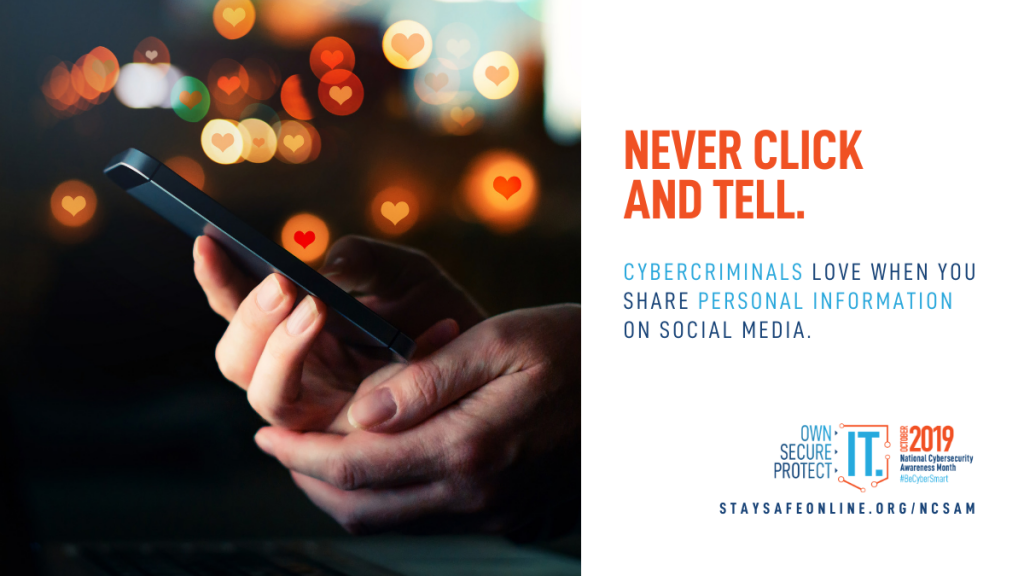
Update Privacy Settings
- Your personal information is like money. Be CyberSmart about where
you’re sharing it, who you’re sharing it with and how it’s being used.

Keep Tabs on Your Apps
- Browsing on your mobile device? Make sure it’s not running suspicious apps or using permissions you didn’t realize you approved.
- Enable automatic app updates in your device settings so your software runs smoothly and you stay protected against cyberthreats!
- Rules for Keeping Tabs on Your Apps: 1) Delete apps you don’t need or no longer use. 2) Review app permissions. Say “No” to any that don’t make sense. 3) Only download apps from trusted sources.

SECURE IT
Shake Up Your Passphrase Protocol
- When it comes to passphrases, it best to mix it up and stay unique! Keep them fun, easy-to-remember and don’t reuse them.
- Passphrases should be just like you – fun and unqiue! Here’s an example: “I love chocolate ice cream with sprinkles!” staysafeonline.org/stay-safe-online/securing-key-accounts-devices/passwords-securing-accounts/
- P@s$w0rds_d0n’t_hav3_2_b_th!s_Complic@teD! Seriously, who can remember that? Make your password a passphrase. Keep it fun and friendly, just like this!

Double Your Login Protection
- Sometimes even long and strong passphrases aren’t enough. Step up your game with multi-factor authentication and keep all your private bits…private.
- No matter how long and strong your passphrase is, a breach is always possible. Make it harder for cybercriminals to access your account by enabling multi-factor authentication.
- Enable multi-factor authentication to ensure that the only person who has access to your account is you. #BeCyberSmart and learn more about MFA at staysafeonline.org/stay-safe-online/securing-key-accounts-devices/passwords-securing-accounts/

Play Hard to Get With Strangers
- Cybercriminals cast wide nets with phishing tactics, hoping to drag in victims. They may offer a financial reward, threaten you if you don’t engage, or claim that someone is in need of help.
- If you’re unsure who an email is from—even if the details appear accurate—do not respond, and do not click on any links or attachments.
- Tips for Spotting a Phish: 1) They offer financial reward, threaten you or claim to need help. 2) They ask for your personal info. 3) They want you to download a file or click on a link. #CyberAware staysafeonline.org/stay-safe-online/online-safety-basics/spam-and-phishing/
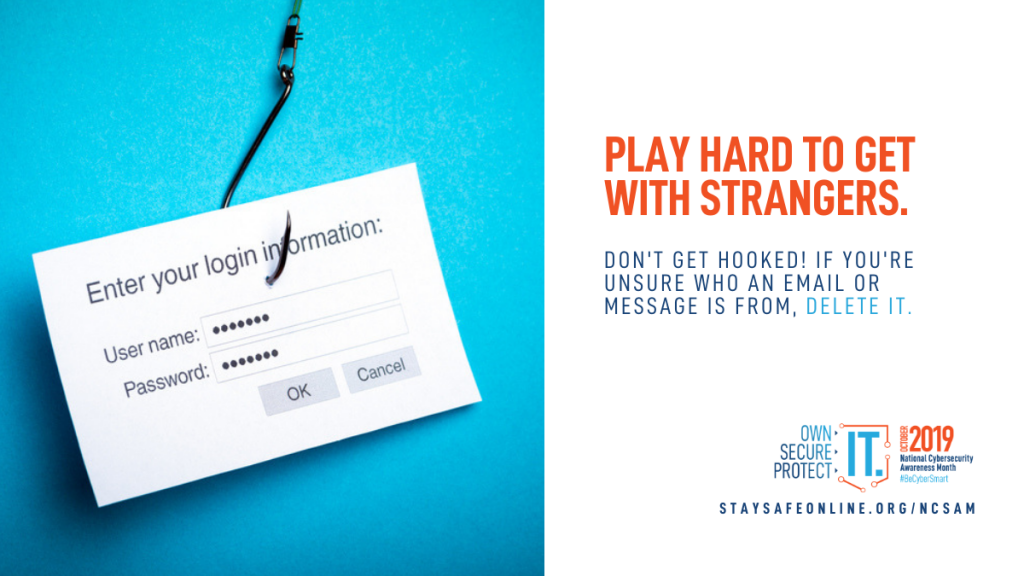
PROTECT IT
If You Connect, You Must Protect
- If you connect, you must protect. Outsmart cyberthreats by keeping your device operating systems and software up to date.
- Any device that connects to the internet is vulnerable to various risks. The best defense is to keep device security software, web browser and operating systems up to date. Be CyberSmart by turning on auto-updates.

Stay Protected While Connected
- Stay protected while connected. Public Wi-Fi networks are not secure – limit what you do on public WiFi, and avoid logging in to key accounts like email and financial services.
- Public Wi-Fi is not secure or safe. If you must connect, consider using a virtual private network (VPN) or a personal/mobile hotspot.

If You Collect It, Protect It
- If You Collect It, Protect It. Any data your business collects, including customer and employee information, must be safely stored and protected.
- Limit access to customer data to only the employees who require it to perform core duties of their jobs.






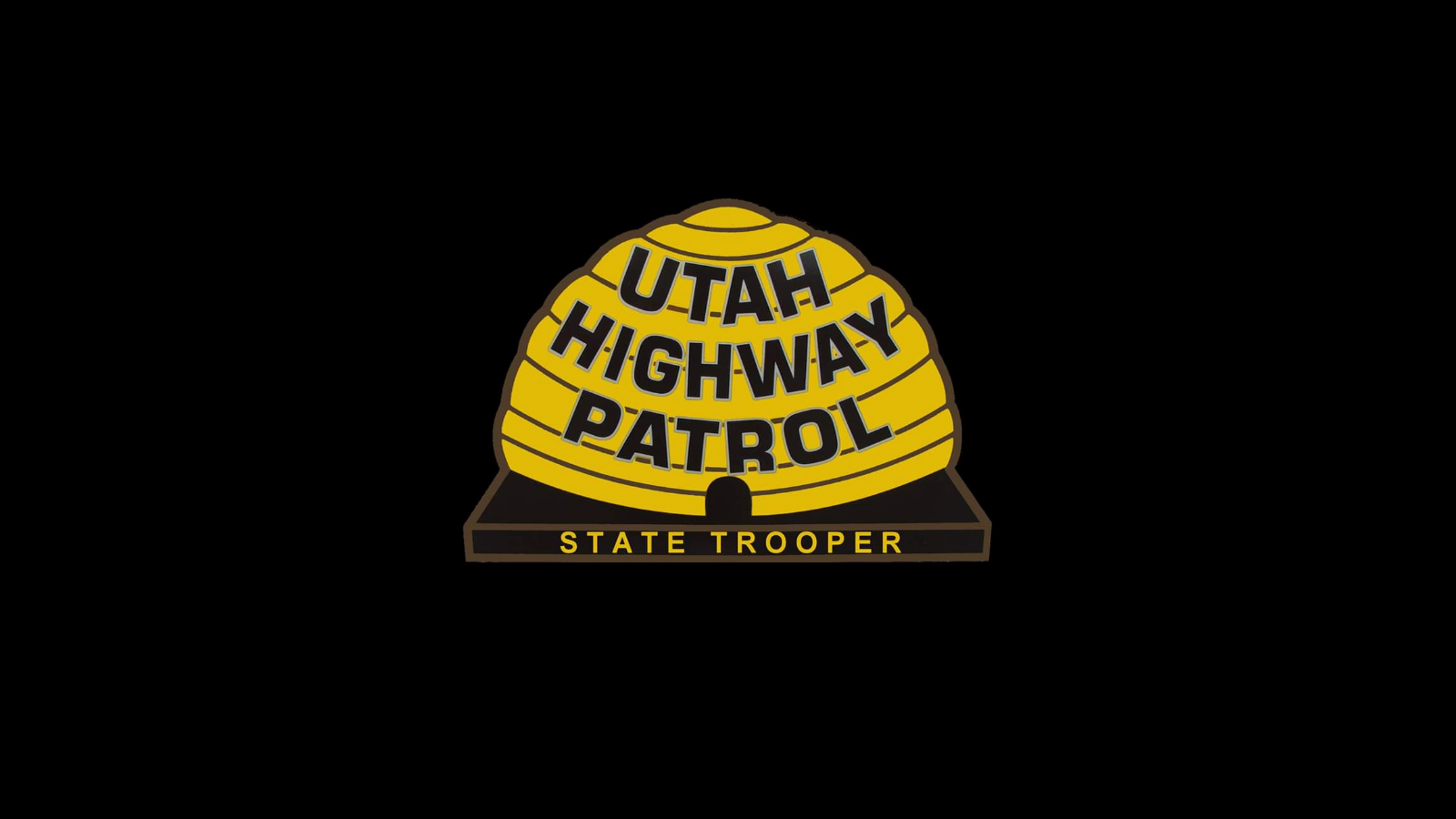
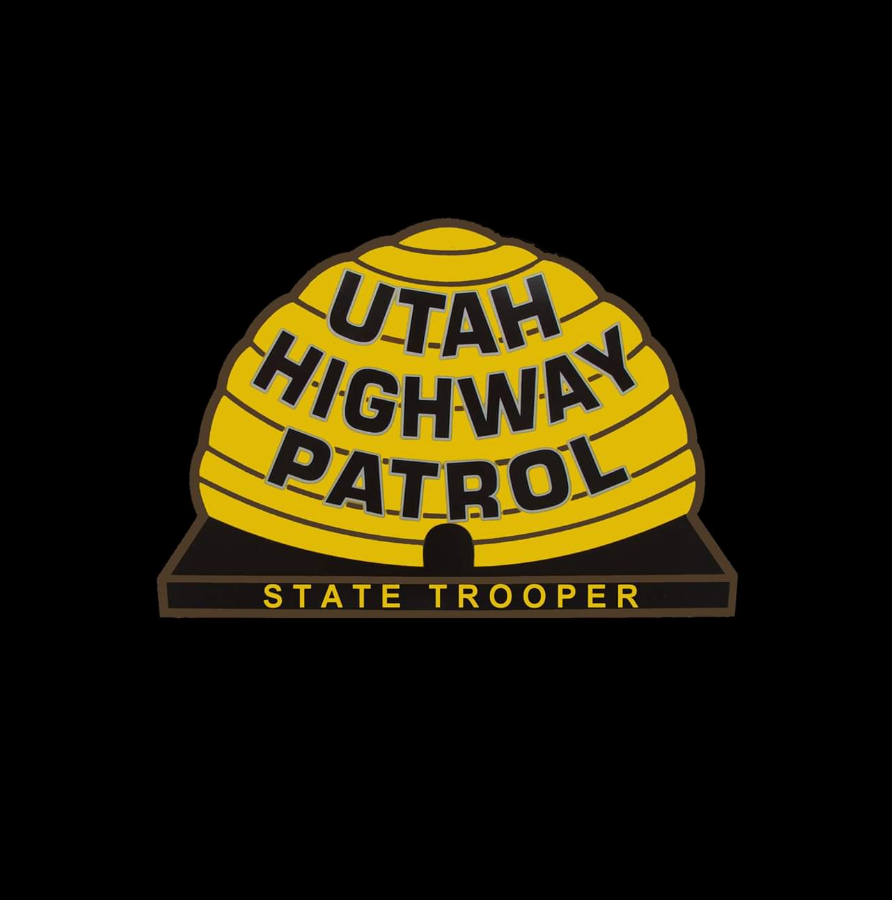
SHARE THIS STORY